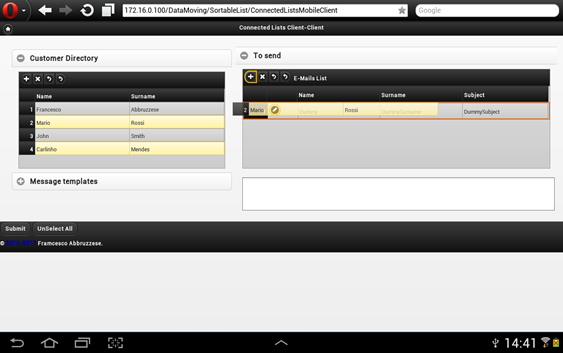The Data Moving plug-in is a complete set of out-of-the-box controls for Asp.Net Mvc, working on both desktop and mobile devices. It contains 4 types of grids, a client side TreeView/TreeGrid (See A Demo), a Menu, Pagers, a Dual Select, Html helpers to display links, images, text, Typed TextBoxes, Html5 inputs, etc…, and several facilities for building both usual Web Sites/Applications and Single Page Applications. Below Its main features:
- Support of both the jquery ui and jquery mobile styling frameworks. Both frameworks can be customized and used with both desktop and mobile devices. More Details on Styling
- Both Server-side controls and Clientt-side Controls. Client side controls are based on enhancements of the knockout.js library. More on the Difference between Client-Side and Server-side Controls.
- Interaction primitives that enable the user to manipulate and transform data by dragging and moving UI elements in a simple and intuitive way. More Details on the Interaction Primitives. See A Demo. See Another Demo.
- All Items Controls support, post-based, ajax-based and json-based server updates with sophisticated client side and server side validation errors handling and with changes tracking/undo capabilities. More Details on Validation. More details on Client-Server Synchronization.
- The appearance and behavior of all controls may be specified easily with a fluent interface. All settings specified through the fluent interface may be stored in control and row prototypes in order to be re-used several times in the same project or in different projects. All Item controls are based on three templates: Overall template, row template, and column template. Several standard templates are included, but the user may provide also his own custom templates. More Details on Templates.
- All items controls may be enhanced with sorting, filtering, and paging capabilities based on several techniques by providing a few configuration information in the fluent interface. More Details on Queries.
- Available a form control with a an undo/redo stack to be used either as stand alone control or as a detail window for items controls. More Details on Forms
- TreeIterator helper to build dynamivally views in MVVM based Single Page applications. More Details on TreeIterator.
- Powerfull interface and knockout bindings for jqplot. See a Demo.
- Enhancementts for tinyMce, namely: knockout bindings, and an extension that adds document templates processing capabilities. See a Demo.
Screenshots of actual mobile devices here.
More details on the use of Data Moving Pug-in controls here.
More details on the facilities to build Single Page Applications in this series.